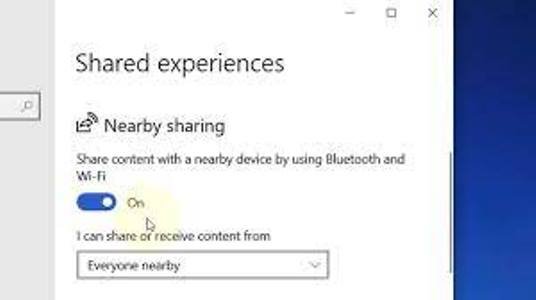How To Activate Tubi TV on Any Device


How To Activate Tubi TV on Any Device
Wondering how to activate Tubi TV on any device, this post will surely bring your search to an end. For those who don’t know what Tubi TV is, it is an OTT platform managed by Fox cooperation that allows users to watch movies and TV shows online.
However, Tubi TV is an American-owned platform that was launched in 2014 and has amassed over 33 million users. Tubi TV can be activated on all devices like smartphones, TV, and other devices. This article will explain the steps on how to activate Tubi TV on all devices.
How To Activate Tubi TV on Any Device
How to Create an Account on Tubi
In order to use Tubi, you need to create an account with them. This will enable you to use this account on various supported devices. Here are the steps to create an account on Tubi:
- Open your web browser.
- Visit tubi.tv.com.
- Click Register on the right top corner of the page.
- Select the option of registering (through Facebook or Email).
- If you want to register by email, you will have to fill in some details like your name and create a password.
- Click on next to complete the signing up process.
How to sign in to Tubi TV with an Activation Code
However, most streaming service apps require an activation code to link your smart TV, and Tubi is no different. An activation code is used to make it easier to log in as it might be difficult to do this on a TV remote. After installing the Tubi app on your system, you need to finish activating Tubi on your smart TV:
- Copy the code displayed on the TV screen.
- Proceed to Tubi’s activation page.
- Enter the code that was displayed.
Once you have entered the code correctly, you should have access to watch movies on Tubi TV.
How to Activate Tubi TV on Roku?
The steps to sign up for Tubi TV on a Roku device or Roku TV will be listed in this article. Here are the steps to doing so:
- Install the Roku channel store
- On the search tab, type Tubi on the tab.
- Click on add channel to install the app.
- Open the Tubi and write the code.
- Proceed to Tubi’s activation page at https://tubitv.com/activate.
- Enter the code that was displayed.
After you have correctly written the code, log in to your Tubi account and you will be able to start watching on your Roku device.
Activating Tubi TV On Game Consoles
Tubi gives all users with a console the chance to log in with their email address or the activation code as mentioned earlier. You can use the former method to log in to your Tubi account if you have a keyboard connected to the console. The steps for Xbox users and PlayStation users will be explained below:
For Xbox users [email method]
- Open the Tubi app.
- Click on sign in and tap on sign in via Email.
- Type the email password of your Tubi account.
- Click on sign in.
Activate For Xbox users [code method]
- Open the Tubi app.
- Click on sign in and select Sign in on the web.
- Go through the instructions on the console and go to Tubi’s activation page at https://tubitv.com/activate.
- Select Sign in.
- enter the email-password combo of your Tubi account.
- Type the code that is displayed on Xbox and click on Submit.
- Check your Xbox to confirm if you have been logged in.
For PlayStation Users
Unfortunately, PlayStation users can only make use of the activation code method:
- Open the Tubi app.
- Click on the Sign in located at the top of the app.
- Select Register or Link Account.
- You will see an activation code.
- Visit Tubi’s activation page at https://tubitv.com/activate.
- Type the code you see.
- Log in to your Tubi account to start watching Tubi on your PlayStation console.
However, these are the steps on how to log in to your Tubi account on your game consoles. If you follow the steps you are sure to gain access to your account and enjoy quality entertainment on your game consoles.
How to Activate Tubi Account on Samsung TV?
You can activate your Tubi account on your Samsung TV is very easy and here are the steps to doing so:
- On your Samsung Smart TV, open the Tubi app.
- Press the left directional arrow key on your Samsung Smart TV Remote. A navigation column will appear on the screen with options such as Sign In, Categories, TV Shows, Settings, and so on.
- When clicking on the Sign in option, it will display an “Activation Code” on your TV screen.
- You can now open any web browser on any device
- Visit https://tubitv.com/activate in the address bar and click on search.
- If you are not logged in, you must log in or register before proceeding.
- After registering or signing in, it will direct you to the Activate a device page.
- Enter the code displayed on the TV screen and press the Activate Device
Also Search –
How to Appeal a Car Insurance Claim Decision
How to Make Sears Credit Card Payment at Citibank
After following the steps you would be able to watch Tubi on your Samsung smart TV and enjoy free, quality entertainment.
However, Tubi is an amazing movie streaming app that provides free entertainment for all its users. The wide range of options of ways we can log on to the streaming platform is just great and most of all it’s free so you do not need to bother yourself about monthly subscription fees.
Recent Posts
NL Scholarship 2024
NL Scholarship 2024 - Start your study adventure in the Netherlands. Good news! NL Scholarship…
Friedrich Stiftung Scholarships 2024
Friedrich Stiftung Scholarships 2024 - Pursue your studies in Germany. Good news! Applications for the…
Edith Cowan University Scholarship 2024
Edith Cowan University Scholarship 2024 - There is an opportunity for you to pursue your…
Shiraz University of Medical Sciences Scholarship 2024
Shiraz University of Medical Sciences Scholarship 2024 - Pursue your studies in Iran. Good news!…
University of Stirling Scholarships 2024
University of Stirling Scholarships 2024 - Pursue your education in UK. Good news! Applications for…
University of Sydney International Scholarships 2024
University of Sydney International Scholarships 2024 - Pursue your studies in Australia. Good news! University…